The wait is now over, we bring to you a wide-ranging feature that will help you improve your firm’s and team’s productivity and profitability at each step of the project lifecycle, from selling to renewing – Our latest addition to our product family, smart templates.
Why is it challenging to build a sustainable, collaborative, and profitable project-based business?
We understand that working in a fast-paced, project-based industry is not that easy. According to a study done by PwC, only 2.5% of companies successfully complete 100% of their projects.
Why is project-management so hard? What are the difficulties that firms face in order to scope, plan, deliver and optimize projects?
it is not just one single step, but every step of the business cycle has its own list of challenges which in the end leads to project failure.
- Sales — Setting off project fees based on approximations and not on real-time data based on number of tasks to be completed, resource availability, timelines, holidays, etc.
- Scoping and Planning — Lack of visibility into team’s workload, projects and tasks. Members lacking a clear way to communicate on the tasks and projects they are working on leading to misalignment.
- Delivery — Finding it hard to anticipate bottlenecks and automate recurring work to prevent any overruns and thereby delivering project on time and within the budget.
- Optimization — No time to review the mistakes in the past so that changes can be made to avoid the same in future.
- Renewal — Increase in customer churn rate due to failure in complying with the needs of the clients.
Although these problems may seem to arise from a completely different sources, the truth is that they all stem from the same original cause: the lack of internal standards that can be relied on to define new projects, automate their creation, and analyze their results to make better decisions.
The smart templates aim to fill that gap.
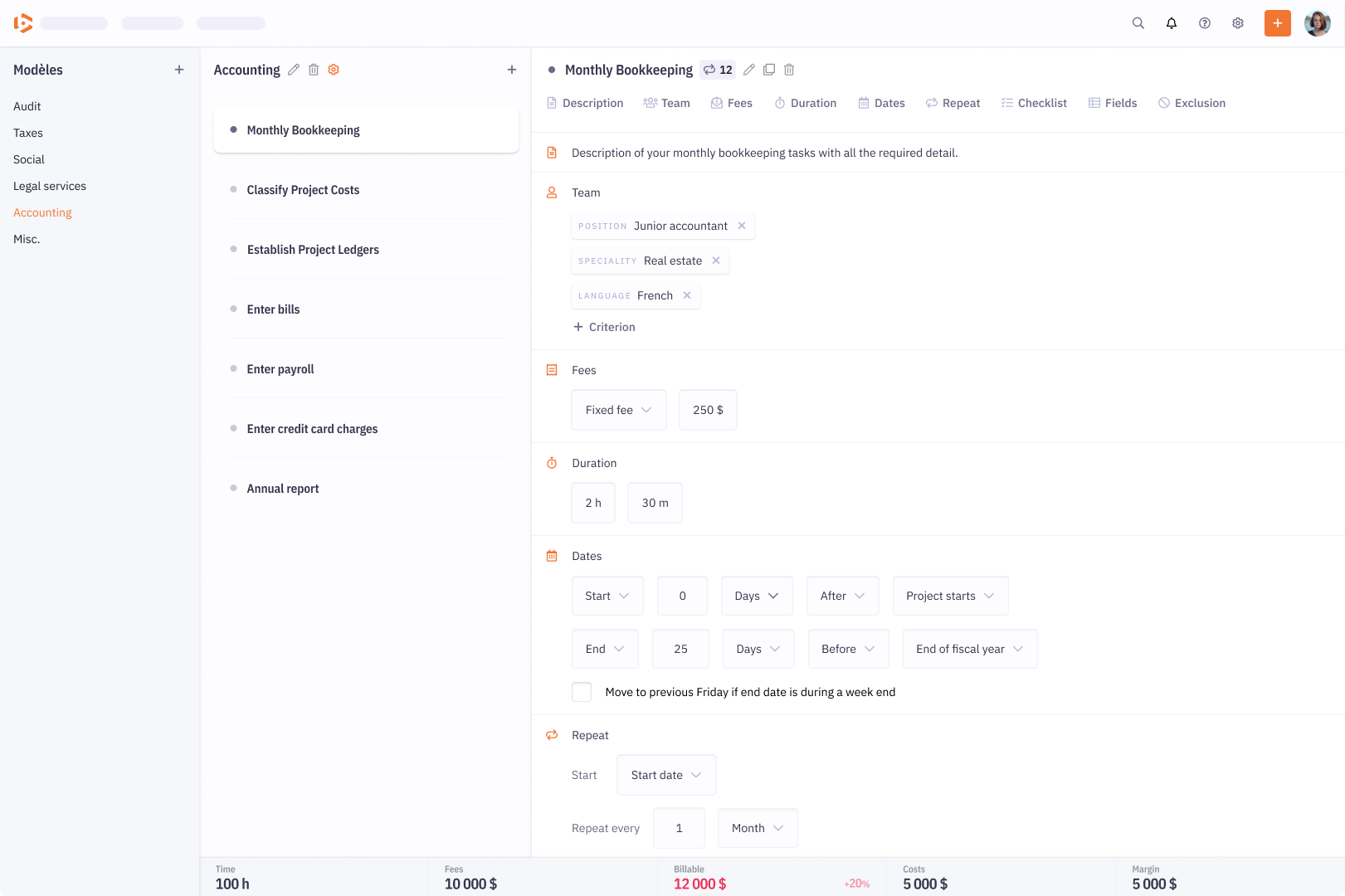
With Beeye’s new smart templates, you can now:
Break down your projects into tasks with assigned budget and resource number helping you to quote the right price to your client and run more profitable operations
For each type of project, you work on, you can define a smart template that will include all the tasks needed to complete the project along with the attached resources, time, and budget needed to complete each of those tasks.
This is completely customizable, so you can add, delete, or edit tasks according to your needs. You can also add notes and document procedures in each task as you go so that whoever gets assigned to the task has complete knowledge of what must be done. This is a very useful feature for new employees as it helps them to ramp up faster, as soon as they get started on their very first project.
Optimally allocate resources based on their availability, skill sets and workload
The initial planning stage of a project is often a tedious process requiring cross-referencing information that can be hard to find: Who’s available? Who’s available with the right skill set? Who has worked with that client in the past? Who’s not going to blow up our budget? And so on.
Now, you can define the criteria you want for the resource to satisfy to be assigned directly in the task itself. You can rely on a powerful custom fields system to make your selection as specific as you want for each task on your project. Having the criteria set, Beeye will automatically determine which resources are available with the required skillset, availability and their hourly billable rate without you having to manually investigate each employees' records.
Cherry on top: by assigning profiles to your tasks, you can estimate with no additional effort the demand for each of those profiles — a huge gain in identifying your real resource bottlenecks.
Easily assign due dates to tasks and automate recurring tasks
Each task can be given a due date which will allow you to automatically generate a schedule for all the tasks in your project.
Finally, combined with due dates, you can create recurring tasks by setting the frequency at which a given task should repeat (weekly, monthly, etc.).
This simple feature will help you save enormous amounts of time for all your projects containing many occurrences of similar tasks.
Confidently charge your fees based on data and not on gut feeling
Our new dynamic templates let you define the fees at the task level as well as the type of fees you want to use (flat fee, hourly, per item), or to set the tasks as non-billable.
In doing so, you get two immediate results:
- You can easily estimate how much you’re supposed to charge for a given project without using your gut feeling. Each task is accounted for, and Beeye shows you the total so you can create a quote that will be more profitable, or at least to be conscious of the money you might be leaving on the table.
- You can easily consider the non-billable tasks while tracking your time — these indispensable and yet time consuming tasks are often ignored, but they often turn out to be considerable opportunities for improvements.
Speed up your scheduling process and reduce leaks by enforcing standard budgets
With our smart templates, for each task in your project, you can set a time budget in hours.
This simple operation will allow you to estimate the total number of hours on your project — crucial information to help you schedule your teams and measure their workload, but also to speed up the scheduling process.
With time budgets set for each task, you can easily reuse that information for every project when you’re creating a schedule. That way, you reinforce the standards you established so you better manage your team’s time and avoid unnecessary leaks, while accelerating a usually tedious administrative process that leads many companies to completely give up on scheduling their projects.
To summarize you can now:
- Know exactly what time budget corresponds to a given type of project
- Know precisely what fees correspond to a given project based on bottom-up information contained in the individual tasks
- Compare these “theoretical” fees to the fees you’re charging, but also to the real value of the work done, in other words, the time spent on tasks multiplied by the standard bill rate for the resources used
This budgeting step will help you get a better understanding of your workload per project, and of the price level of your fees compared to their estimated value.
Optimize your project creation and delivery process
With all the information you’ve provided to Beeye, the dynamic templates will then reveal its true value: creating projects perfectly tailored to your organization almost automatically.
Once the project template has been created and updated, all you have to do is create a new project based on that template: all tasks will be budgeted, pre-assigned to the right resources, and set up in your calendar.
You can go through the tasks to make your final decision on assigned resources based on a pre-filtered list (created by using the criteria you set earlier), adjust the budgets if required, and start the project.
Are you ready to transform the way you work? Try out Beeye’s smart templates now to standardize your processes, automate administrative tasks, and optimize all your business outcomes, not just your projects’.
⁂